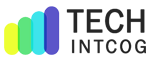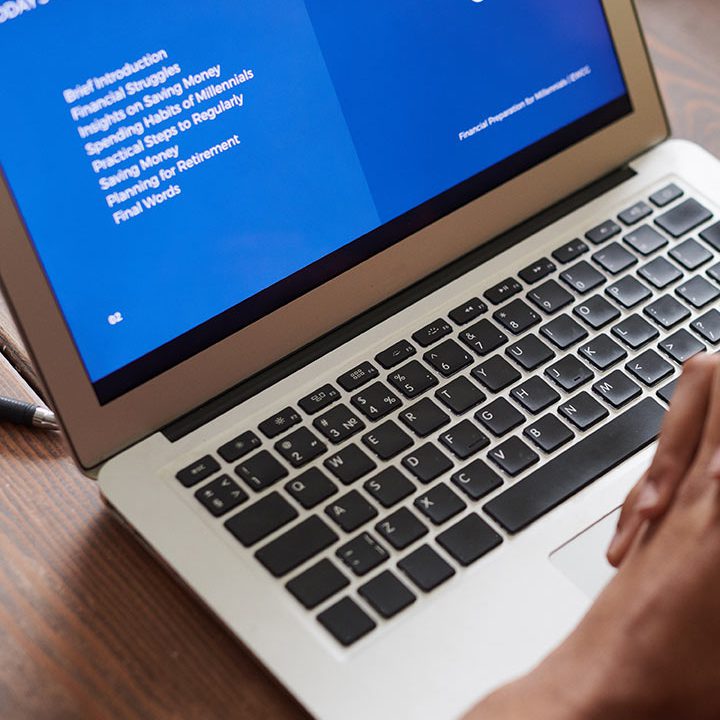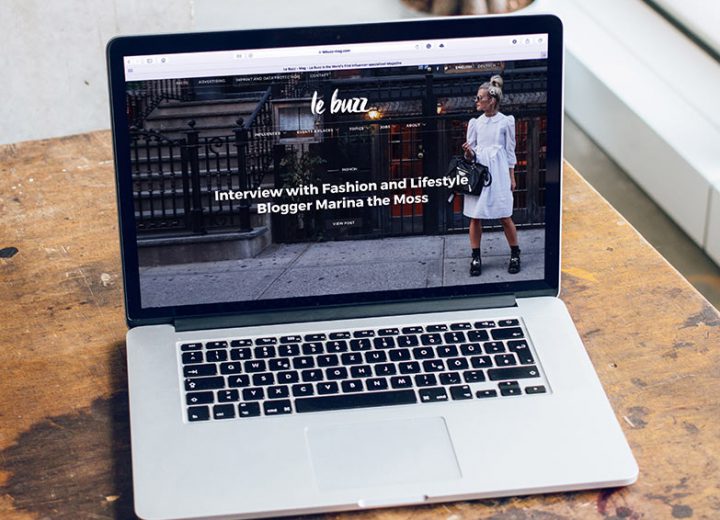Power Automate
- Home
- Power Automate
Turn outdated into automated
Take care of what’s important – Automate the rest. Streamline repetitive tasks and make processes paperless with Microsoft Power Automate. Eliminate human errors and focus your attention where it’s needed most.
Power Automate can integrate all your business applications, across all platforms, into one integrated system using Automated Workflows. It’s a better way to get things done across your organization.
Identify and build time-saving workflows into everything from individual tasks to large-scale systems with seamless integration using hundreds of prebuilt connectors.
Enable everyone to build secure workflows with a no-code guided experience and cloud-based data loss prevention, identity, and access management services
Automate time-consuming manual tasks with built-in AI capabilities, giving you more time to focus on strategic, high-value opportunities

Benefits of Power Automate
Have various software systems sprung up within your organization over time? This is no exception. Disconnected systems, addressing diverse business processes, are found in most organizations. As a result, the organizations are unable to meaningfully leverage the data & information – even though they possess it. Power Automate enables you dilute application boundaries, get the data out of silos, and enable everyone within your organization get on the same page.
Power Automate features & benefits:
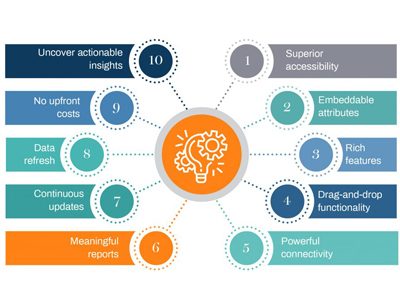
Automated workflows enable you automate processes, and connect your applications with other systems within your organization. This helps eliminate information gaps, saves time, and reduces errors. A large number of pre-built templates enable automation of most of the common processes.
Empower everyone within the organization build the needed workflows using no-code tools, and cloud services for identity & access management.
Intelligent workflows enable you automate repetitive manual tasks.
Automation of flows between application are possible with both API based integrations, as well as UI based integration (UI Flow)
Robotic flows can be recorded and played (UI Flow) on legacy software to achieve integration, if API interfaces are not available.
API based integration available out-of-the-box with over 300 connectors (standard & premium), saving time and effort.
The Cognitive Services available from Power Automate provide various Language related services. These include – Language detection, Text recognition, Sentiment Analysis and key phrase extraction.
Power Automate enables us integrate the chatbots with other systems within the organization. Workflows can be triggered to fetch needed information, or gather the information provided and send to the relevant system for enhanced customer service.
With Power Automate we can create flows that can be Automated, or Scheduled. Automated flows are triggered by an event, and perform one or more tasks. Scheduled events perform one or more tasks at a predefined schedule. The flows can also provide step by step instructions to users to complete a certain task.
From Our Customers

Kerry Bird
Why TCOG INTCOG for Power Platform?
Microsoft Inner Circle
Dynamics Inner Circle Member – Listed in the top 1% of valuable partners by Microsoft.


Years of Trust
Helping customers succeed – for over the past 2 decades.
Awards
Recognized and felicitated by Microsoft over the years with top awards in the Microsoft Dynamics segment.


Implementations
Over 700 projects executed for customers from over 30 countries.
Trusted By Market Leaders
Trusted by market leaders from diverse industry segments.





Quick Links
Case Studies
FAQs
Power Automate, formerly known as Microsoft Flow, is a cloud based service that helps us create automated workflows. The no-code/ low-code platform enables us connect multiple applications and services to synchronize files, collect data, get notifications. Using Automate one can automate business process, send automatic reminders for past due tasks, move business data between systems, connect to over 300 data sources or a publicly available API, or even automate tasks on a personal system.
Power Automate enables us automate workflows. Anytime we have to connect our applications with each other, or with data sources, use Power Automate to accomplish the task, without having to write any complex code.
Yes. Power Automate was formerly called Microsoft Flow. Besides rebranding the product, Microsoft also introduced significant changes to functionality & feature set, besides licensing models, and pricing.
Power Automate is a licensed product. However, some capabilities of Power Automate are available to users of Ofice 365 and Dynamics 365 free of any additional charge. When your needs are beyond this limited version, Power Automate can be separately licensed.
Power Automate can be used by anyone – individuals, or members of a corporate. Intended to be the end-user automation tool, Power Automate has been designed to be used by citizen integrators. Advanced usage of Power Automate, however, requires technical acumen and is best done by experts.
To use Power Automate service you only need a web browser. However, if you want to have a desktop installation of UI Flow and Power Automate, then you will have to install the desktop version. You can download the UI Flow installer and follow instructions to install UI Flow and Power Automate.
Logic Apps may be called the big brother of Power Automate. In fact, Power Automate is An Azure Logic App. One key difference between the two is – Power Automate is a SaaS offering. The Azure Logic App on the other hand is a PaaS offering. While The Power Automate is intended for use by everyone – Citizen Developers/ Integrators, Business Users, IT Pros etc., Azure Logic App can be used only by IT Pros and Developers. One should always start with Power Automate, and if something more complex needs to be achieved, Azure Logic Apps can be used to extend what has been done with Power Automate. For example, Logic Apps enable us to create ‘Continuous integration’ and give several business connectors. While Power Automate has only a browser-based designer, the Azure Logic Apps also provide a Visual Studio designer.