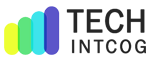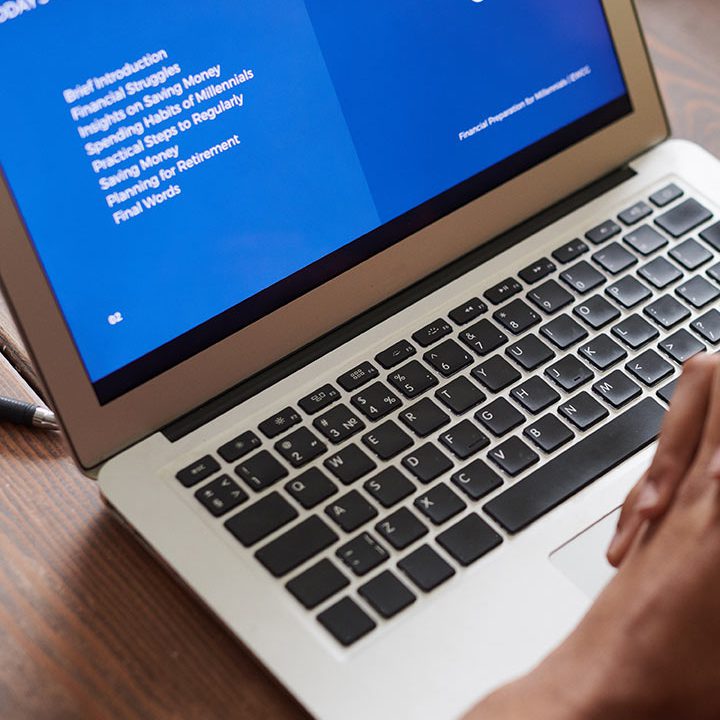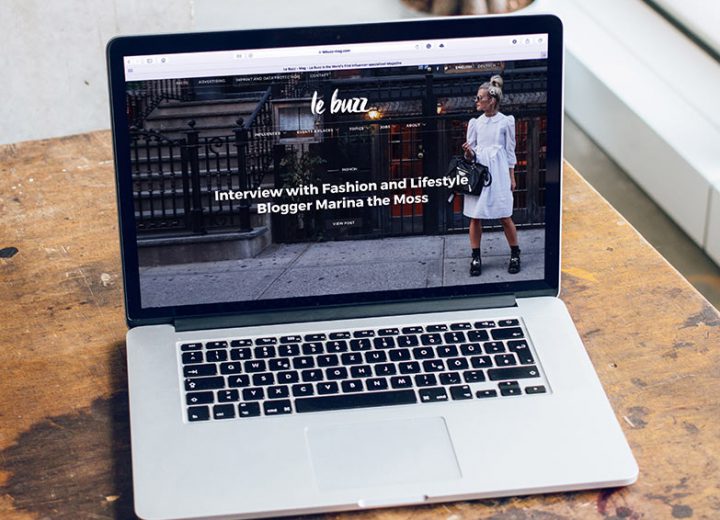Field Service
- Home
- Field Service
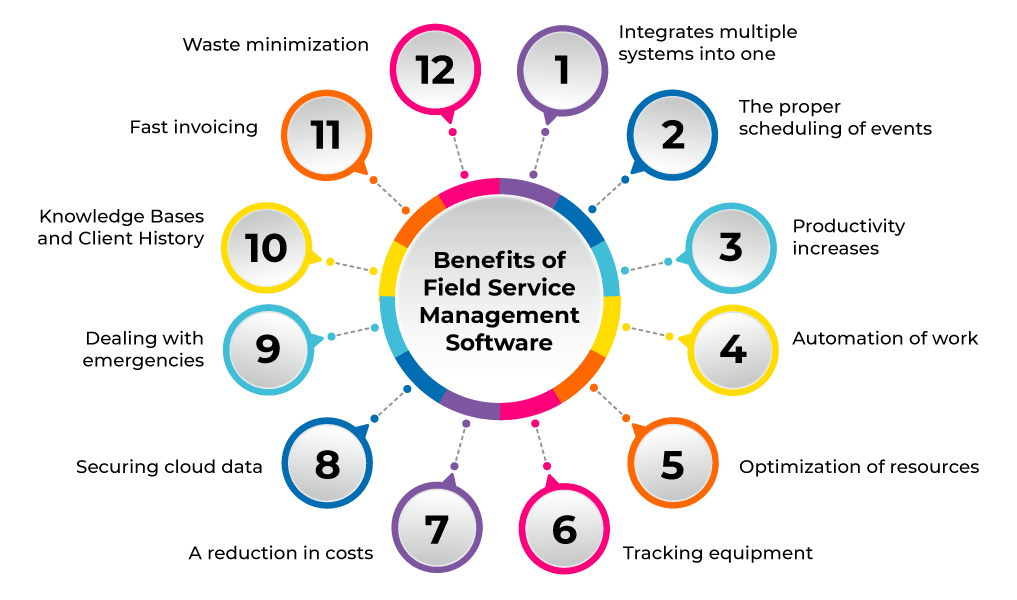
What is Field Service?
Microsoft Dynamics 365 Field Service enables you to deliver onsite services to customer locations. This includes workflow automation, scheduling and powerful functions to help mobile workforce. You can connect with the customer across diverse channels and maintain a 360-degree customer view. Work order management, scheduling & optimization, asset & equipment management, inventory, parts & logistics are all parts of the powerful functionality provided by D365 Field Service.
Field Service Benefits !
All your business needs in one integrated intelligent platform.
Power-up the field service agents to work effectively on the go. Enable your field service agents to access real-time customer information and provide them with step-by-step instructions to track and complete the task at hand. Keep field service agents on time with route navigation assistance, and work order details updated in real-time on their mobile device.
Microsoft Dynamics Field Service enables businesses to detect faults, troubleshoot, and resolve issues remotely with the IOT enabled sensor hardware. Identify equipment problems even before the customer notices them and attempt to fix the problems remotely. Lower the cost by dispatching agents only when they’re needed.
Empowering businesses to improve profitability by scheduling the field service agents with the right job skills and best location to fit in more appointments per day. Identify and organize available field service resources with an interactive, drag-and-drop schedule board.
Deliver a tailored customer-centric experience to engage with customers proactively, resolve their issues, and build trust. Keep your customers informed with automated text messages, phone calls, share quotes, contracts, and scheduling information. Enable customers to keep track of service activities (upcoming and past) and self-schedule appointments with a customer portal. Provide your customers with real-time location tracking of field service agents, arrival time, agent photo, and vehicle information. Automatically prioritize and escalate customer feedback and arrange a follow up for customer satisfaction.
Manage service inventory, set reorder points, and track stock history across locations, including warehouses, depots, and trucks to drive efficiencies and response times. Manage and control customer and asset information to maintain a 360-degree view of service considerations and history. Dynamics 365 for Field Service provides real-time updates on your inventory, enabling you to track your service stock more closely for fewer write-offs and create better forecasts.

Why TCOG INTCOG For Your Field Service?
Microsoft Inner Circle
Dynamics Inner Circle Member – Listed in the top 1% of valuable partners by Microsoft.


Years of Trust
Helping customers succeed – for over the past 2 decades.
Awards
Recognized and felicitated by Microsoft over the years with top awards in the Microsoft Dynamics segment.


Implementations
Over 700 projects executed for customers from over 30 countries.
Trusted By Market Leaders
Trusted by market leaders from diverse industry segments.





Field Service Advantages
Take Field Service to Next Level With Quick Resolutions !
Streamlined operations, great client experiences, consistent growth by excellent customer reviews, and referrals.
Empowered management and service staff with real-time information and shared knowledge base.
Proactive staff detects, troubleshoots, and resolves glitches before a customer discovers them.
Every customer is aware of the status of the Agent addressing their request. Agent forecasts the right time of Arrival, and in case of delays, inform the customer in advance.
The customers, staff and management get real-time updates on every task. This enables the organization to take a proactive decision, like shifting a few calls from one agent to another.
Customers, staff, and agents can all communicate with each other to share their problems and updates, saving time and effort in most of the cases.
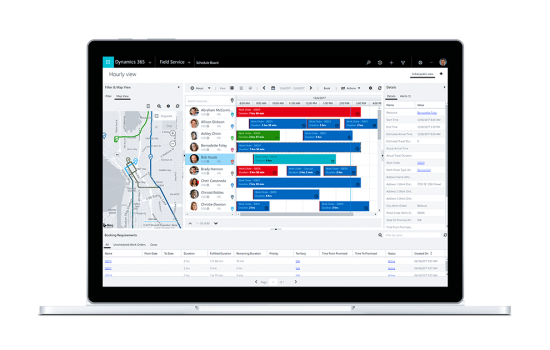
Services

BUSINESS CENTRAL SUPPORT

BUSINESS CENTRAL VERSION UPGRADES

BUSINESS CENTRAL EXTENSIONS 2.0 ENABLEMENT

VERTICAL SOLUTIONS & FUNCTIONALITY EXTENSIONS

BUSINESS CENTRAL TRAINING & OPTIMIZATIONS

BUSINESS CENTRAL SYSTEM INTEGRATION

BUSINESS CENTRAL IMPLEMENTATION
From Our Customers

Vijay Das

Varun Choudhury
Manoj Kumar
Quick Links
Case Studies
FAQ
Microsoft Dynamics 365 Business Central is a complete ERP from Microsoft for SMB segment. The product is part of the Microsoft Dynamics family, and is the successor product to Microsoft Dynamics NAV. The ERP is available in a SAS and On-Premises model.
Business Central comes with a very impressive Web And Mobile client. Its features and functionalities range from the basic to advanced capabilities in modules – Finance (G&A, Fixed Assets, AR, AP, Bank and Cash, Taxation, Inventory), Sales & Marketing, Purchase, Inventory and Warehouse, Manufacturing, Post Sales Service Management, Jobs and Resources for Project accounting.
Microsoft has planned to release new features in Business Central from April 2020 through September 2020. MS has recently released Business Central Release Wave 1 with improved usability, Better tools for admins and partners, enhanced application features. Microsoft plans to release 2 major updates each year with increased features and capabilities. The latest released version available is BC 2020 Wave 1.
Business Central helps the business to streamline their processes and enable the business to make smarter decisions. It helps in improving forecast accuracy while maintaining compliance and security.
Dynamics 365 Business Central is a direct for SMB organizations and has been able to address the business requirements, preferences and expectations for small and medium-sized businesses in the trading, manufacturing, eCommerce, Services & Projects business domain.
It works well in organizations with as low as 3 users ranging up to 500 users.
Dynamics 365 Business Central On-Premises works in a 3 Tier architecture. There are at least 3 components for Setup: 1. A SQL Db Server which shall hold the Business Central Database 2. An Application Server to set up the Application Services for BC (these could be more than 1 Server depending on the user base and the transactional volume) 3. IIS which is required to host the Web Client for Business Central. The users are supposed to access BC either on a Web Browser (IE, Firefox, Chrome etc.) or else through its universal Tablet/Mobile client.
Financial Management – Finance module provides accounting and finance solutions. With the help of this module, organizations can conveniently manage payables, general ledger, inventory, receivables, fixed assets, cash flow and many more.
Sales & Marketing – In Sales & Marketing, this term is mainly used for successful business growth. Making sales, it consists of telephone calls, one-on-one interaction meetings, etc. for building customer relationship.
Service Management – In which organizations handle profitable decisions such as quickly responds to service requests, response times, schedules, pricing and customer preferences. It manages all aspects of service orders.
Supply chain management – It manages the flow of goods and services. It shows the comprehensive process of goods from manufacturers to wholesaler to the consumer.